價格:免費
更新日期:2019-05-01
檔案大小:49.1 MB
目前版本:1.3.0
版本需求:需要 iOS 10.0 或以上版本。與 iPhone、iPad 及 iPod touch 相容。
支援語言:英語, 北印度文, 古吉拉特文, 泰盧固文, 旁遮普文, 坎那達文, 坦米爾文, 孟加拉文, 馬來亞拉姆文, 馬拉地文
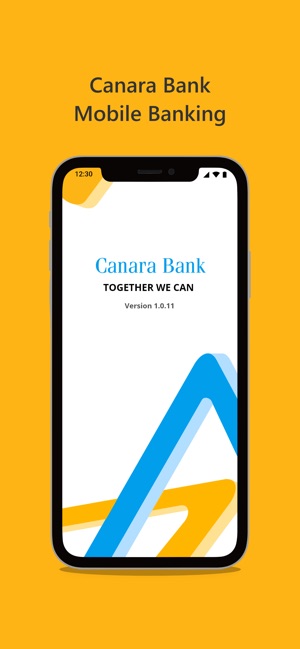
Welcome to New Canara Bank Mobile Banking Application,
Bank on us with Confidence and Hassle free, it allows you to manage your accounts, pay bills, Find ATM’s and Many More..!!!
Please complete one time registration process to start using the new application.
1. It’s fast, Secure and Free.
2. Banking on the Go, 24*7.
3. Simplified registration process.
4. Enhanced User Interface & User Experience.
Features:
1. Fund Transfer within Canara Bank.
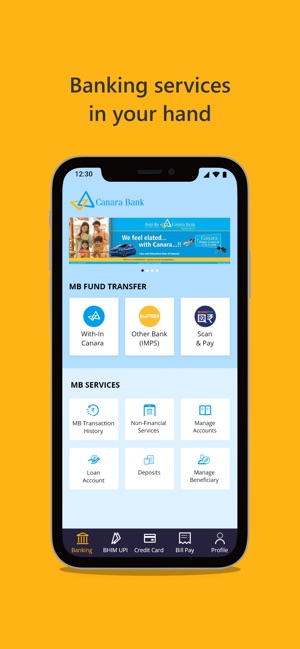
2. Fund Transfer to other Bank Customers using IMPS (Account+IFSC, Aadhaar, MMID)
3. Manage beneficiaries while initiating fund transfer transactions.
4. Manage accounts easily.
5. Scan & Pay QR codes using Bharat QR
6. View account statement, Loan and Term Deposit details.
7. Request for Cheque book.
8. Have a track of all the transactions initiated from your Canara mobile Banking app using transaction history.
9. Find nearest Canara Bank Branches & ATM’s using GeoLocate.
10. Open additional Canara Bank account by easily accessing DIYA (Digitally Your Account).
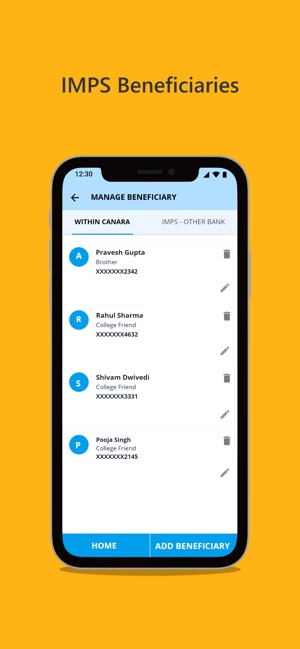
11. Access provided to switch on/off, set debit card limit.
12. Access to swipe facility to avail missed call and SMS services.
13. Get all your account information like Account Statement, e mail statement, Credit Cards etc.
14. Get latest updates on Banking Products inside the app.
15. Pay your bills by accessing BillPay option.
16. Available in English, Hindi & Kannada languages.
For feedback and suggestions, email us at hoditmb@canarabank.com / https://canarabank.com or call us on 1800 425 0018
Steps to install:
1. Kindly visit Play Store/App Store on your smart phone and search Canara Bank Mobile Banking application. Click on mobile app icon & press install.
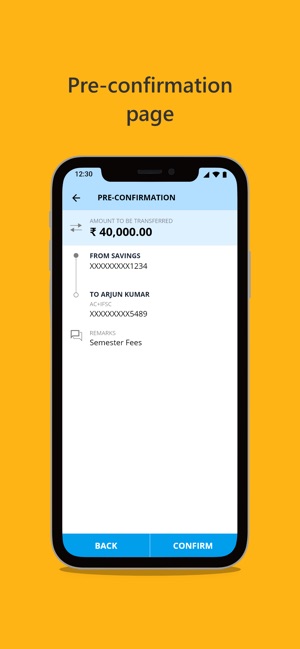
2. After successful installation open app by clicking new Canara mobile banking icon.
3. Click on next button to continue after selecting the Registered Mobile Number (RMN) with the Bank. SMS will be initiated by the selected SIM; Ensure balance is available to send the SMS successfully.
4. After successful Mobile Number validation, an OTP will be sent to your RMN.
5. Enter the OTP received and validate the authenticity.
6. You will be redirected to create and confirm your 5 digits numeric PASSCODE for login into the application.
7. Accept the Terms & Conditions after successfully creating the PASSCODE.
8. Kindly permit the application to access your location, gallery etc.
9. Before initiating any mobile Banking transactions, you need to create and confirm new 6 digits numeric MPIN for validating all MB transactions.
10. Click on ‘SET NOW’ to activate your Mobile Banking account by entering the active debit card details.
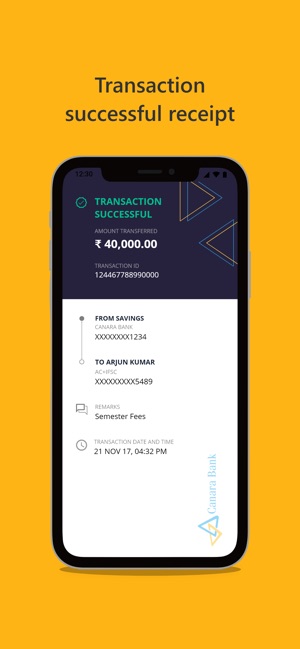
11. Welcome, you’re all set to explore the new Canara Bank Mobile Banking Application.
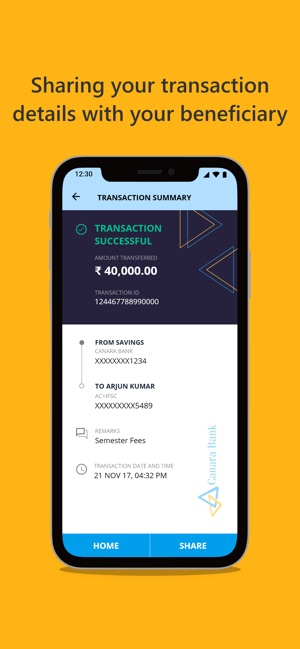
支援平台:iPhone
